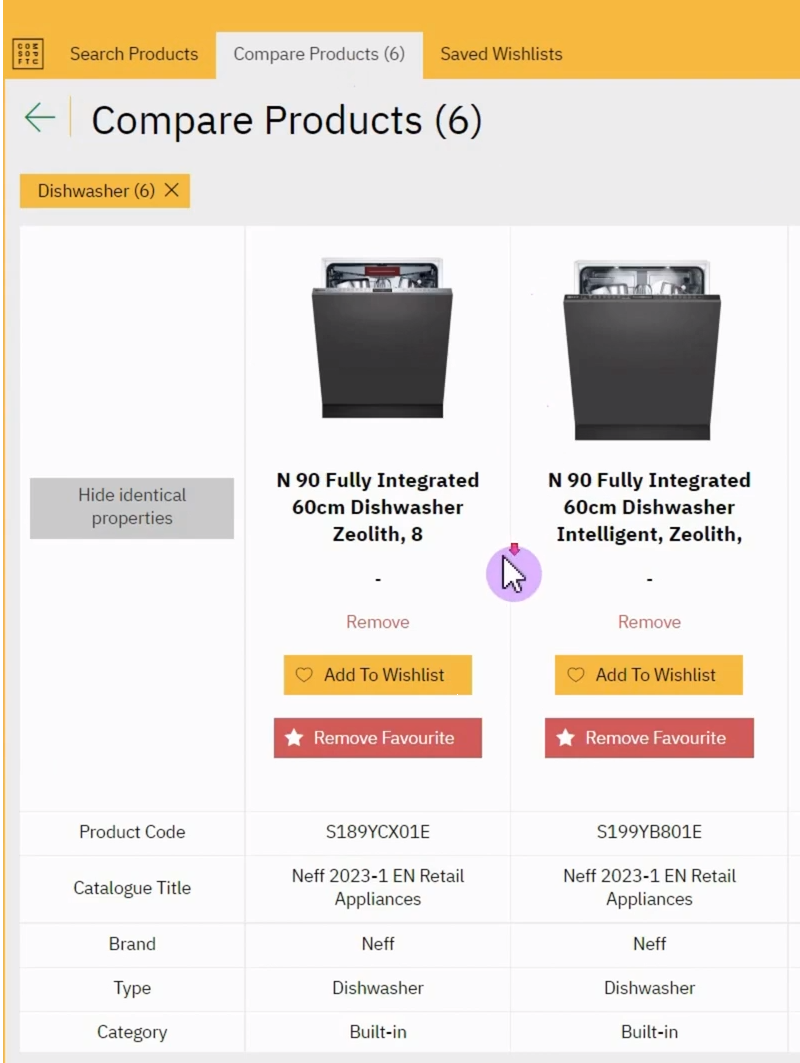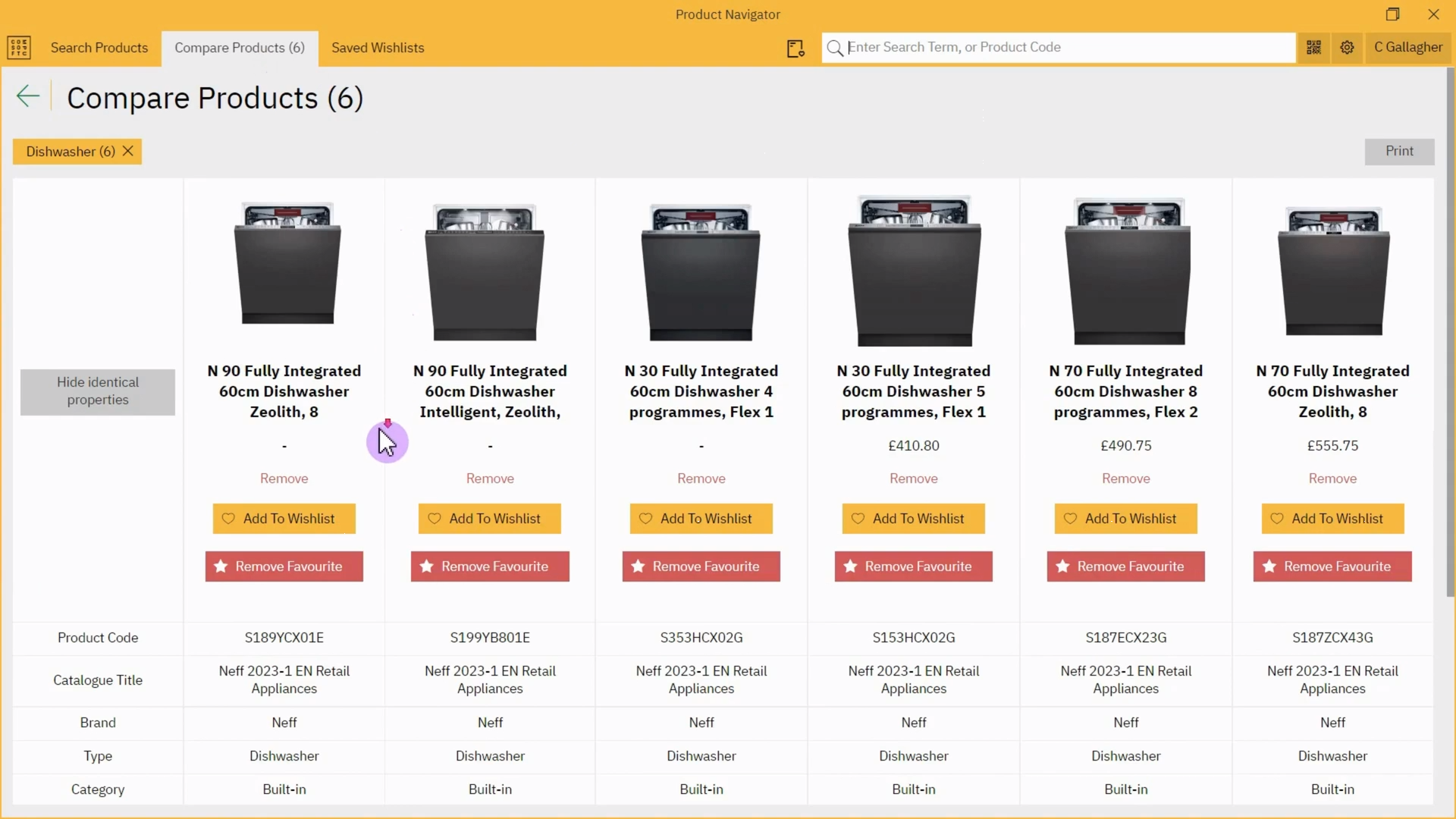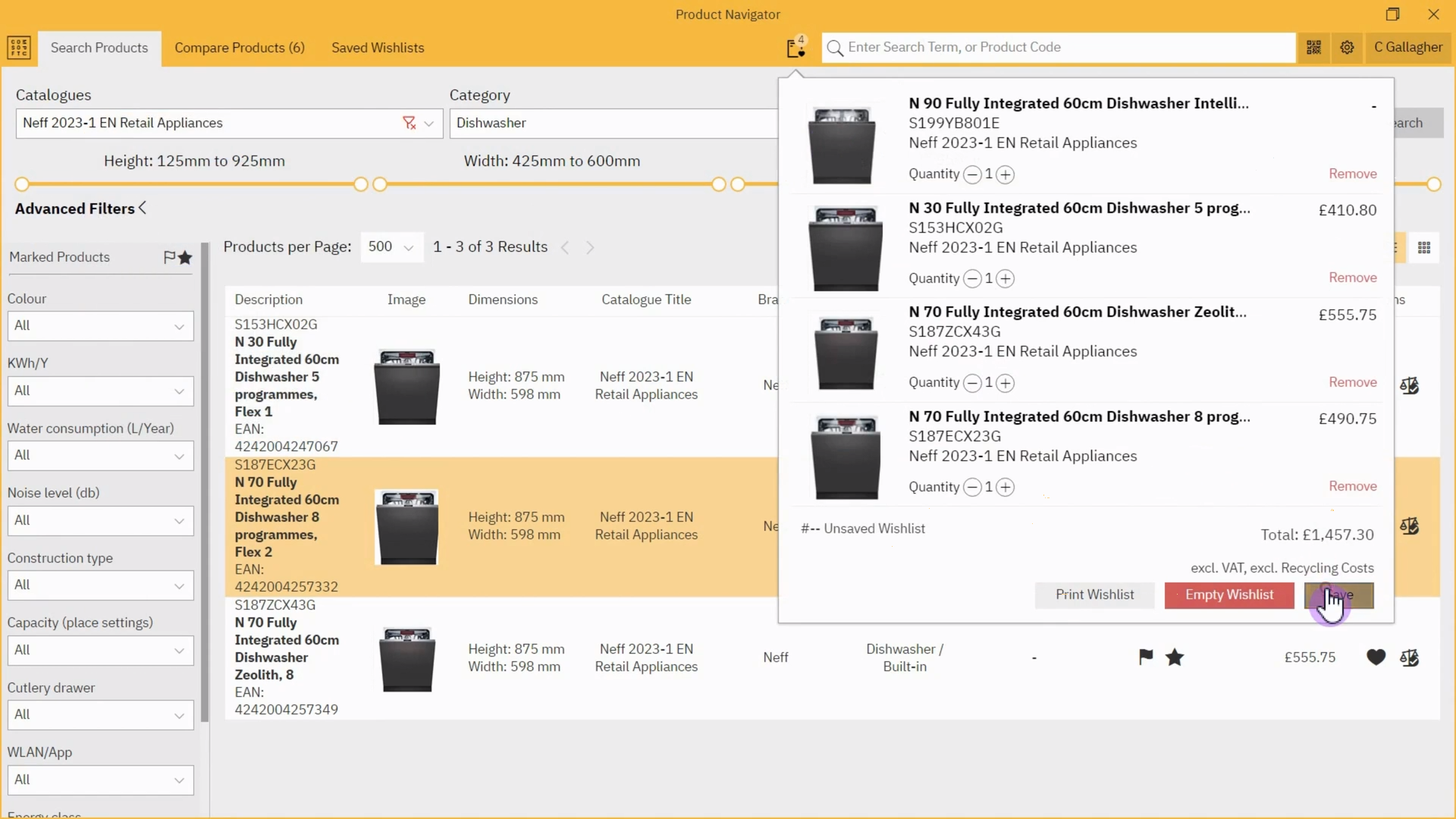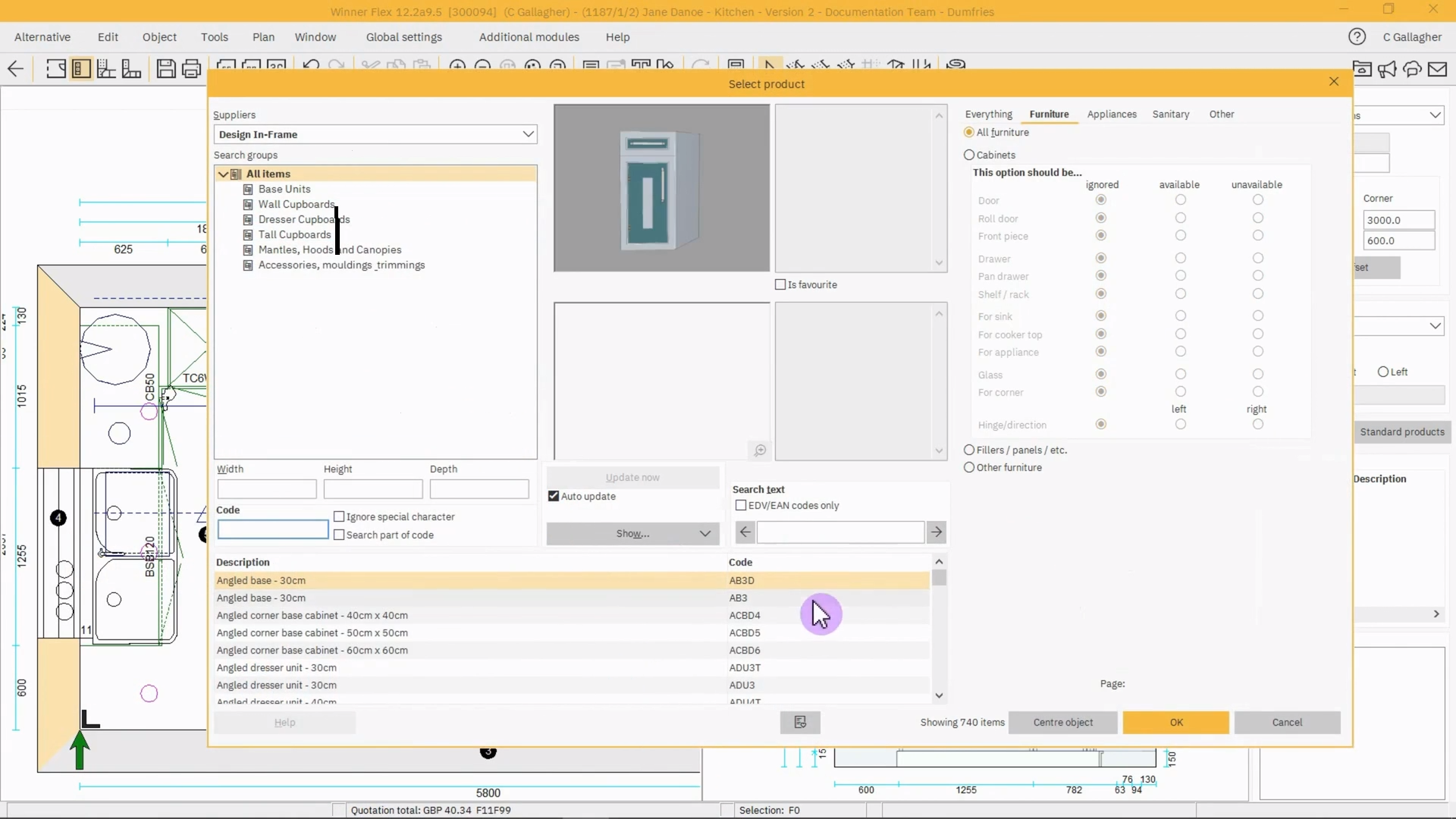Easily search, compare, and upsell products with Product Navigator – a Winner Flex module.
Discover how Product Navigator simplifies appliance catalog navigation within Winner Flex.
Effortlessly search and compare products, create wishlists for seamless project integration, and enhance your designs with quick product location and informed decision-making.
See how this tool boosts design efficiency and empowers you to deliver amazing projects with ease.
KEY BENEFITS
Discover how Product Navigator improves upselling by making it easier to search, compare, and guide your customers to the perfect products.
How Product Navigator works
Explore the seamless steps of Product Navigator that make searching, comparing, and upselling simpler than ever.