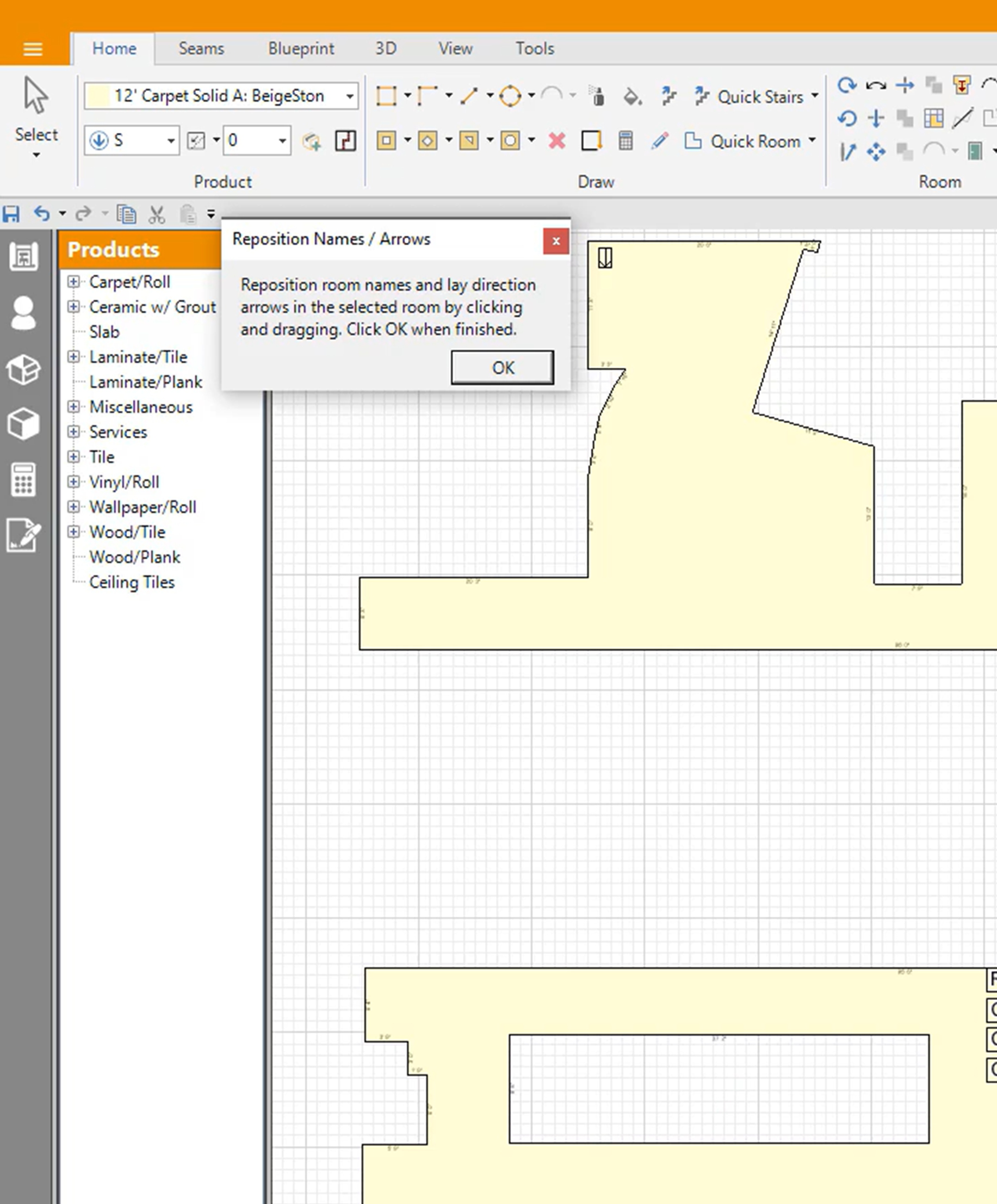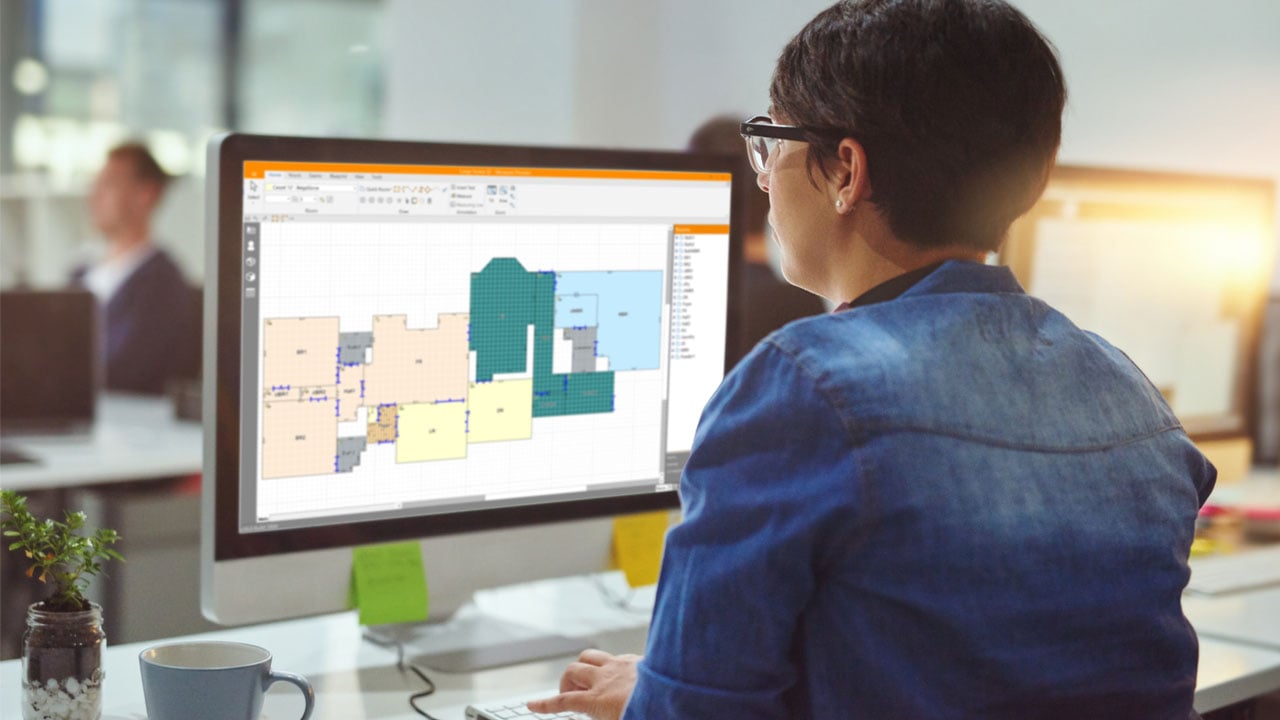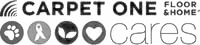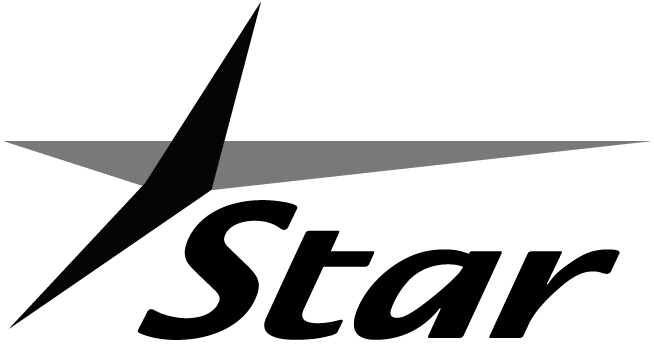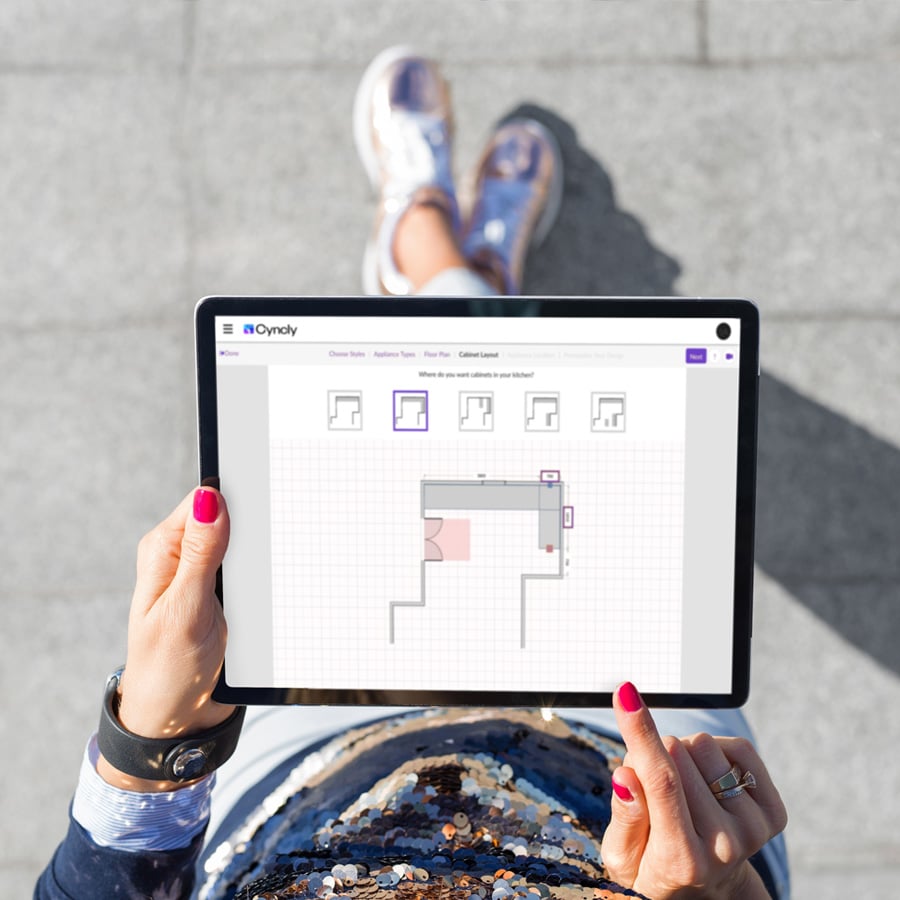CAPABILITIES
Maximize your estimating potential with Measure to achieve greater accuracy and efficiency.
Measure offers a robust set of capabilities designed to streamline the flooring estimation process, helping you achieve greater accuracy, reduce waste, and improve profitability on projects of any size.
Trusted by industry leaders: See who's excelling with Measure
How Measure works
Measure simplifies flooring estimation into 5 easy steps, ensuring accurate calculations and efficient project management from start to finish. Here’s how it works.
KEY BENEFITS
Measure: The pathway to precision and profitability in flooring estimation.
Maximize your Measure investment with expert training
Our live, instructor-led training and tutorial videos help your team master advanced techniques, ensuring effective use of Measure and seamless integration into your estimating process for better results.